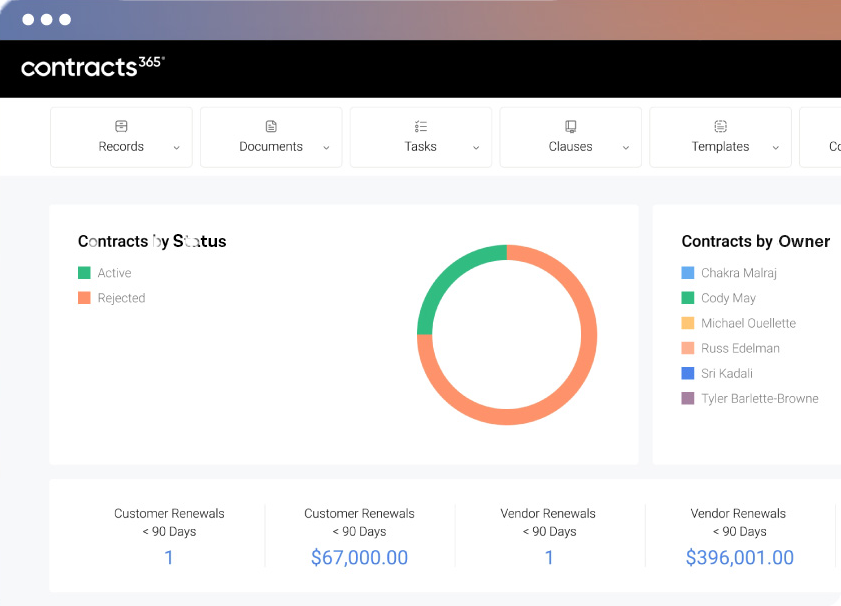4 Best Practices to Follow When Implementing Contract Management Software
Best practices are, in short, methods or procedures known to produce better results than their alternatives. When implementing a contract management software solution, following some contract management best practices from a trusted source can be the difference between project success or complete failure.
At Contracts 365, we provide contract management software for businesses using Microsoft 365. We have developed a list of best practices over 20+ years of specialized work in this field.
Here are our four best practices for implementing contract management software in 2024. The best practices mentioned below are most valuable for those implementing contract management software for the first time but are applicable across the board.
Best Practice #1: Plan the break-up with your solution vendor before finalizing the purchase of your Contract Management Software Solution.
Above any other, the #1 concern we hear from General Counsels is storing sensitive contracts and data in a Contract Management Software vendor's cloud repository and how that information will be retrieved when they want to switch to a different vendor.
From our perspective, this is a justifiable concern and a topic that warrants extra attention before purchasing. We have seen customer projects delayed for months because a vendor would not return data to their customers in a timely manner. Also, we have seen vendors export customer data in proprietary formats that are unusable by any other system.
The most direct way to protect yourself against these issues is to choose a contract management software that uses a repository you can control separately from the application. For example, our contract management software for Microsoft 365 uses the customers’ Office (Microsoft) 365 cloud as the repository for all documents and data. Our customers never relinquish ownership of their sensitive information. No export is necessary if they want to leave because the data has always been in Office 365 and under their control.
Unfortunately, most CLM solutions do not have the hybrid cloud architecture noted above. If you do end up selecting a solution that forces you to upload contracts into a third-party cloud repository you will want to ensure the provisions in your customer agreement protect you. The following three points are important to document:
File Format: Be sure to identify the file format in which your export will be delivered and confirm with your IT group it is a usable format.
Time Frame: Be certain to document in your agreement that the export will be performed within a specific number of days from the time you provide notice. Insisting on stiff financial penalties for not adhering to this timetable is also a good idea. Otherwise, you may be waiting a long time for your data.
Cost: Be certain to ask up front how much it will cost to export your data and document the fee in your agreement.
Best Practice #2: Allow time to test and adjust your repository and fundamental components before advancing forward
The first step in implementing any contract management software is setting up the repository and related fundamental components. For many situations, these components include the following:
- User Roles and Permissions
- Contract Types and Categories
- Custom Metadata Fields
- Dashboards
- Reporting and Operation Metrics
- Alerts and Notifications
- Template and Clause Libraries
- Legacy Contract and Data Migration
- Approval and Delegation of Authority Workflows
- Business User Self-Service Portal and related workflows
- Request Process Forms
- Contract Templates for Automated Assembly
Veterans of this process will agree with me when I say there is a lot of business-level detail needed to make the system components listed above function optimally for any business. In our experience, most first-time contract management customers do not possess the granular details and sometimes work on assumptions. This is why we recommend as close to real-world testing of the repository before moving forward to tackle more complex use cases such as integrating with other applications. So be sure to perform substantial user testing, identify and correct issues, then test again.
Download the Tetra Case Study
Learn More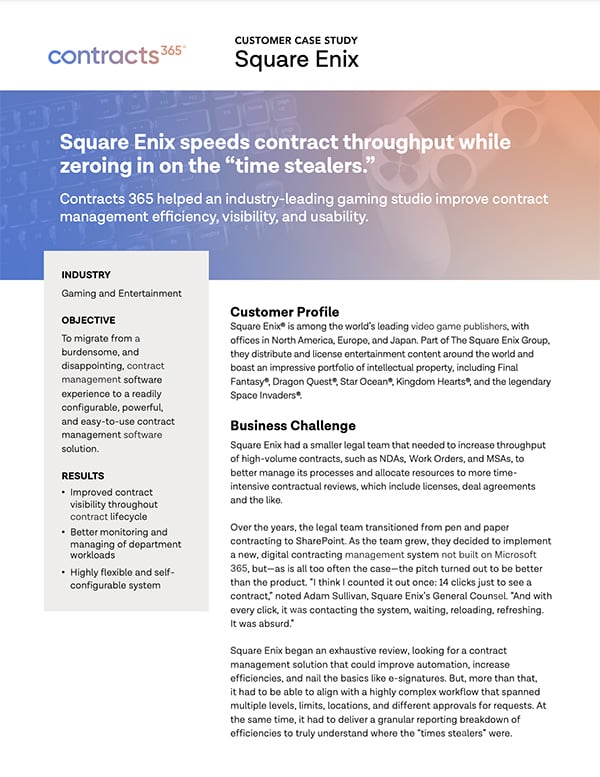
Best Practice #3: Integrate Your Contract Lifecycle Management (CLM) Software with Other Applications
At Contracts 365, more than fifty percent of all new customers we bring on board choose to integrate their contract lifecycle management (CLM) software with at least one other critical business application. We love seeing the numbers trend in this upward direction but frankly, we think more customers should be doing this.
Sharing information between business applications through system integration can provide tremendous value to companies through financial gains, cost reductions, increased productivity, business agility, more informed decision support, and much more.
For example, consider the potential gains when Contract Management Software is connected to a Customer Relationship Management (CRM) application As I covered in length in the blog post above, the benefits of connecting your contract management software to your CRM application are:
- Increased Productivity
- Shorter Sales Cycles
- Improved Contract Compliance
- Increased Data Accuracy
- Improved Contract Standardization
- Elimination of Rogue Contracting
The benefits of connecting CRM and your contract management software are so compelling we developed packaged integrations for the two most prominent CRM applications on the market; Microsoft Dynamics 365 and Salesforce. However, we frequently see requirements to connect with ERP, vendor management, financial, accounting, and many other systems.
Best Practice #4: Prepare Now for The Worst-Case Scenario
If the lessons of 2020 have taught us anything, we all need to be prepared for the unexpected. Unlike many businesses, Contracts 365 gratefully experienced increased sales as the pandemic decimated many segments of the economy. Driving this increased demand were companies caught ill-prepared to support top executives seeking fast answers to questions such as; how many of our contracts have a force majeure clause? What is our total exposed risk? Which contracts are coming up for renewal?
Additionally, home office-bound contract management teams without dedicated contract management software struggled to manage large documents and collaborate across the company.
f your business counts on contracts to function, it makes sense to consider getting a Contract Management Software system in place before a disaster strikes. In addition to our best practices, take a look at our 10 Essential Contract Management Software Tools to help guide your research.
I If you’d like to learn more about our Contract Management Software for businesses that run Microsoft 365, please don’t hesitate to reach out to us or even better, request a demo and we can show you how it works in real-time.
Subscribe and receive our latest blog articles in your work email.
We value your privacy. By subscribing, you agree to receive our newsletter. We’ll protect your personal data and use your email only for sending useful information. You can unsubscribe anytime. For details on data handling, please see our privacy policy.
Ready to Learn More?
Optimize your team’s contract lifecycle management with Contracts 365®