A seamless, secure contracting experience.
Contracts 365® is designed to “meet users where they are”—that means leveraging the productivity and collaboration tools they already use, including Microsoft Word, Outlook, and CRM tools like Dynamics 365 and Salesforce. This is especially true for workflow-related tasks, where users are often notified via email about things that need their attention, and they can act immediately.
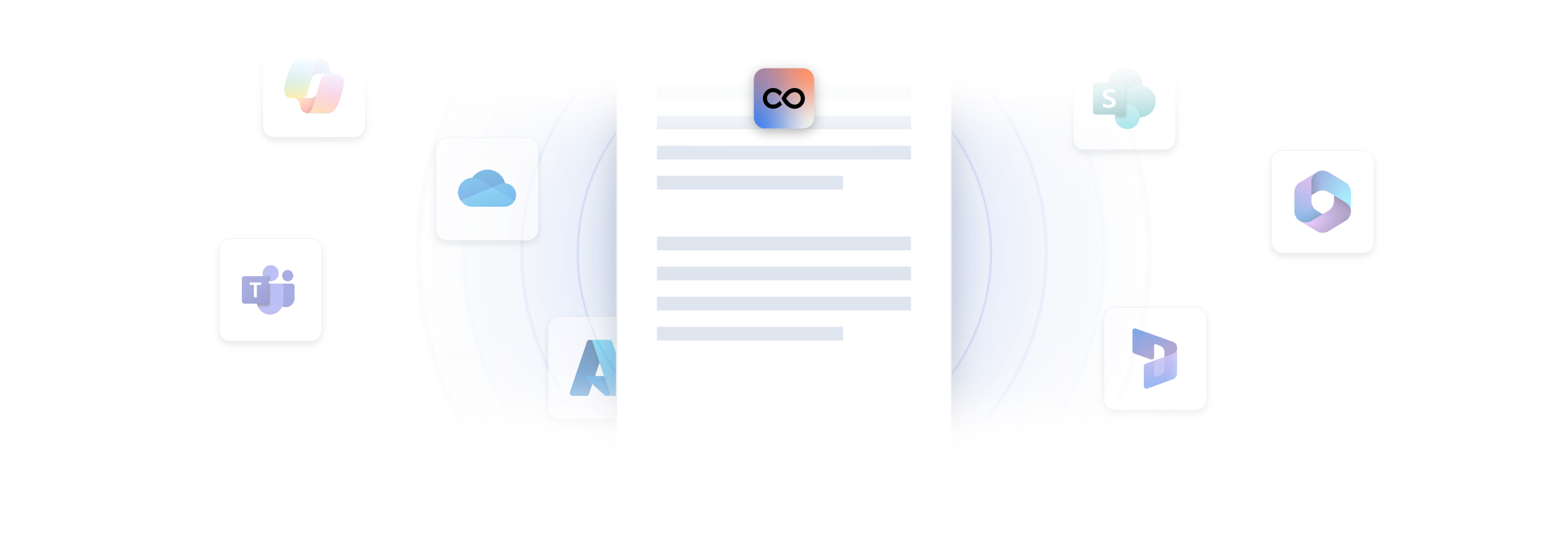
Who’s in control of
your contracts?
People are surprised to learn that most contract management software solutions keep your contract data in their clouds. Think about that. The documents that govern your day-to-day business are often out of your control—and if you ever want to leave, guess who’s holding the keys?
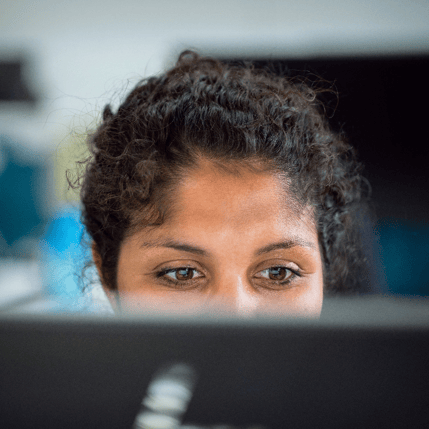
Keep your contracts in
your cloud.
Contracts 365 ensures that your contract documents and data are securely stored in your existing Microsoft 365 tenant. You keep all of your organization’s security preferences, policies, and access definitions. So IT can easily control who sees what, and what permissions are granted, across your organization.
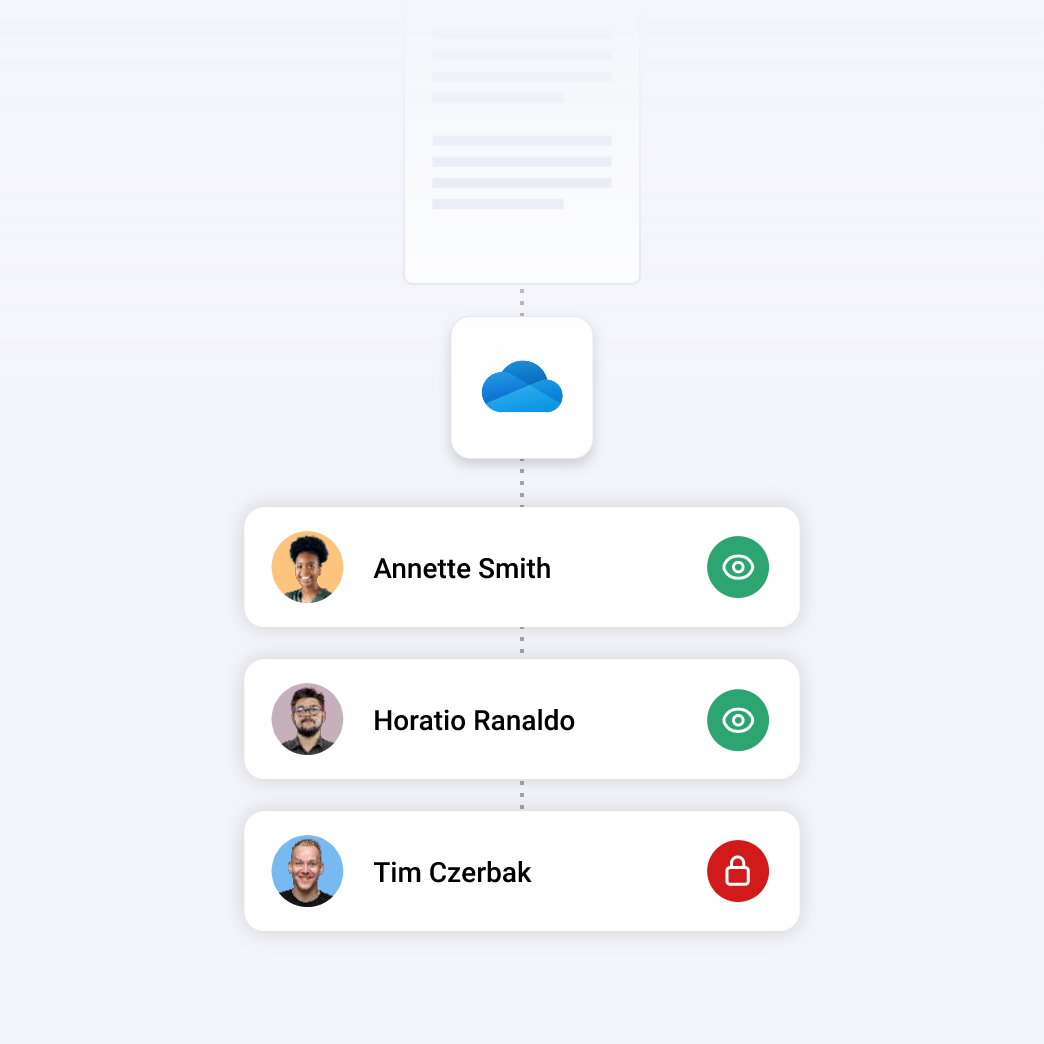
Make the most of your Microsoft infrastructure.
…and Microsoft’s unparalleled investment in cybersecurity
With Contracts 365, your contract management software leverages the full depth and breadth of the Microsoft security infrastructure, including Microsoft Endpoint Manager, Microsoft Defender, Microsoft Sentinel, and more.
-
100+ Global Security Certifications
-
$4B Annual Security Investment
-
8,500 Security Professionals

Easier to manage.
- No need to learn how to administer yet another application
- Users and roles are effortlessly managed in Sharepoint and with Entra ID
- Existing security settings apply to your instance of Microsoft 365
- Retain ownership of all metadata and documents
Easier to use.
- Users know Microsoft 365—so there’s less training and easier adoption
- Compliance and security approvals are easier to attain
- Day-to-day access is easy; just use your existing Microsoft credentials
- Tightly integrates with Dynamics 365, SharePoint, Salesforce, Outlook, Teams, and Planner
Features that give you greater visibility and control at every contract milestone.
Additional Resources

Future-proofing CLM for a company who's revolutionized music for 80 years
Contracts 365 helps Fender Musical Instruments Corporation upgrade to long-term contract management success.

Leveraging Microsoft 365 for Contract Management
If your organization uses Microsoft 365 and you manage contracts, this webinar will provide great and practical insights into how you can best achieve your CLM goals.
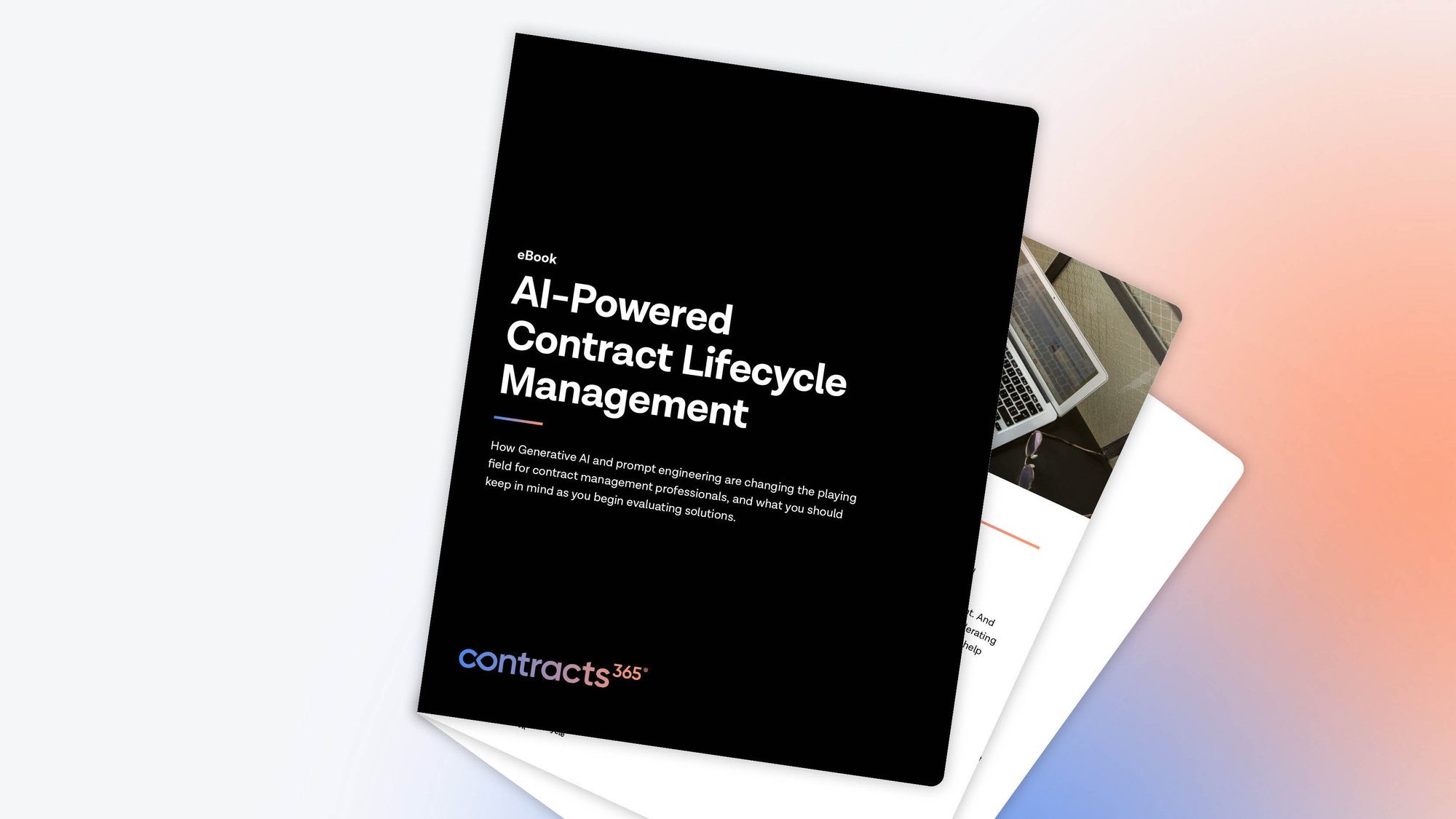
AI-Powered Contract Lifecycle Management
See how Generative AI and prompt engineering are changing the playing field for contract management professionals, and what you should keep in mind as you begin evaluating solutions.
FAQs
It means our contract management software is built to run inside your existing Microsoft 365 ecosystem—leveraging your SharePoint repository, Outlook workflows, Word editing, and Azure-security settings. You keep your contracts in your Microsoft tenant, so you maintain control, security and permissions.
Organizations already invested in Microsoft 365 (and often Dynamics 365) that want a contract management software deeply integrated into their Microsoft ecosystem. In addition, teams across sales, legal, procurement, and IT who value security, adoption, and control, rather than a standalone CLM tool disconnected from their core systems.
Yes. Contracts 365 offers out-of-the-box, bi-directional sync with Dynamics 365 so that sales, legal and procurement teams can generate, view and link contracts directly from the CRM. This integration ensures contract terms and status automatically update in CRM workflows, eliminating manual data silos.
Our contract management software stores your contracts and data inside your Microsoft 365 tenant—so your organization retains custody of all documents, metadata, permissions and security settings. This means IT controls the environment, and you’re not locked into a separate external cloud.
Our contract management software leverages your Microsoft 365 security infrastructure—such as Azure, Entra ID, Defender, Sentinel and your existing permission model—so security is enterprise-grade and consistent with your other systems. Because it lives in your tenant, you retain visibility, audit trails and control instead of relying on a separate “black box” system
Not really. Since Contracts 365's software is embedded in the Microsoft experience your team already uses—Word, Outlook, Teams, SharePoint—they’re working in familiar tools rather than jumping into a new UI.
That means faster adoption, fewer training hours and a higher likelihood of usage across business and legal teams.
You get a centralized, searchable contract repository built on SharePoint that simplifies version control, metadata tagging and collaboration across Word, Outlook and Teams. You also benefit from automated workflows, alerts, and data integration with Dynamics 365 so contract-status, key dates and terms sync across systems and drive visibility.
Contracts 365’s AI Companions (e.g., AI Extraction, AI Negotiation) are built to work seamlessly within the Microsoft stack--for example, redlining in Word, metadata extraction, risk-flagging and analytics in Excel/Power BI. Because the AI lives inside your Microsoft tenant and workflow, you benefit from greater speed, insight and reduced manual effort without introducing a separate system.